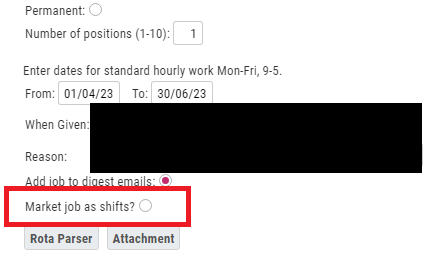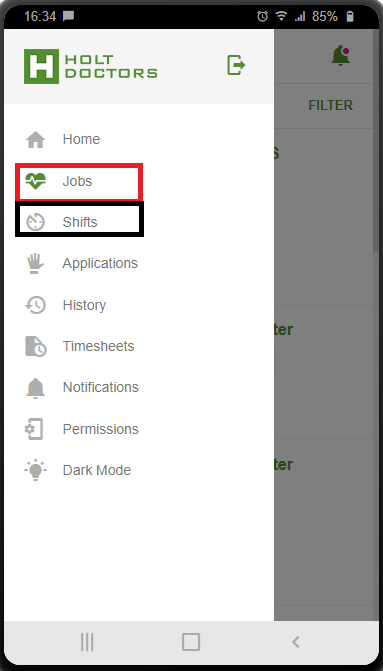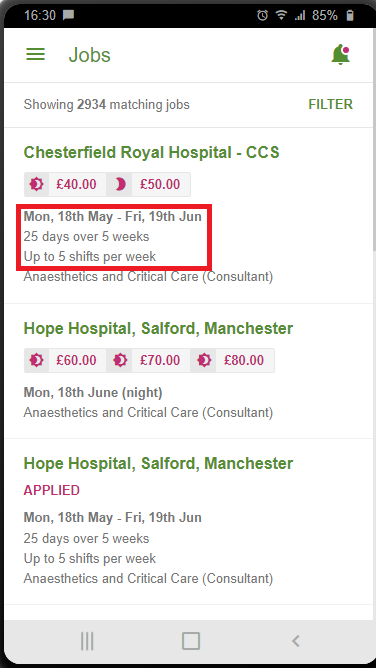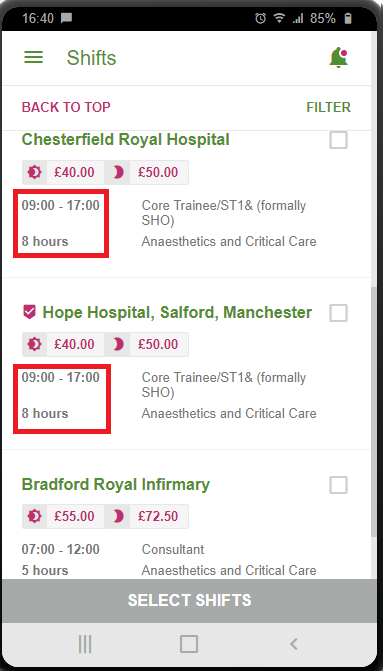Locum Management Systems Ltd
Difference Between Jobs and Shifts LMS Mobile
This page shows the difference between the Shifts and Jobs section on the LMS mobile app.
What determines the difference between jobs and shifts is when viewing the activity tab and selecting edit job the user can select market job as shifts as seen in the below screenshot.
When market jobs as shifts is selected the job will now appear in the shifts section of the mobile app
The below screenshots show what the difference looks like on the mobile app.
1. Menu
On the menu you will be able to see the Jobs and Shifts options.
2. Jobs
When selecting Jobs you will be able to see that they mostly have multiple shifts available.
The below example shows a job for 25 days/5 weeks.
Please note you may also see singular shifts on this which have been setup as jobs.
3. Shifts
When selecting shifts each option will only be for 1 shift.
As seen in the red box's below each shift is for 09:00 - 17:00.
If you have any questions regarding LMS please contact your Agent/Rota manager.
Alternatively you can visit our Support Portal
Additional Info
Related articles
Related issues |
|---|
Related content
Managed by the LMS Support Team