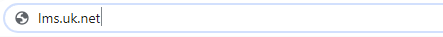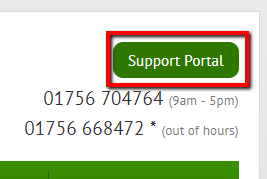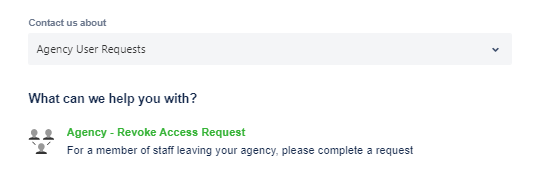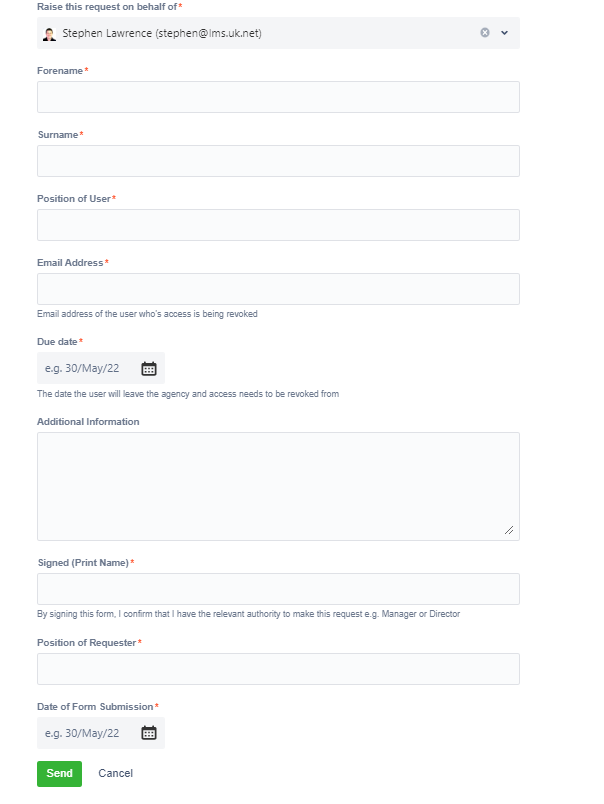Locum Management Systems Ltd
How do I notify of a leaver at my Agency?
Description of the issue
How can I notfiy of a leave from my Agency?
Resolution - How was it resolved?
- Go to your URL bar and enter "lms.uk.net" then hit enter or you can click on here to be sent to the website.
- Once you are on the LMS website,navigate your mouse to the top right and click on the button that says "Support portal".
- Select the "Agency user request" then select the "Agency - Revoke Access Request" which can be found underneath "What can we help you with?" next to the picture of the purple monitor.
- Now fill in all the boxes in the form that needs your details and if you wish you can add addition information.
Note: you can not get onto the next step until you fill in: Agency name, full name, email address and access due date. - After everything is filled in go to the bottom of the form and hit send.Once done you have successfully managed to send a request.
Related articles
Managed by the LMS Support Team