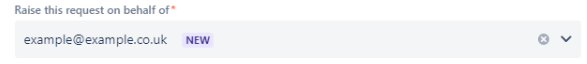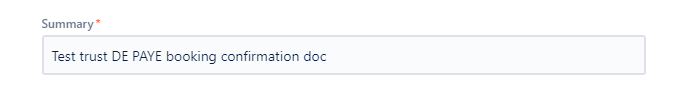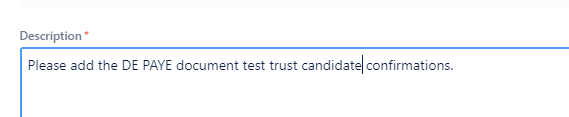Versions Compared
Key
- This line was added.
- This line was removed.
- Formatting was changed.
| Panel | ||||||||
|---|---|---|---|---|---|---|---|---|
| ||||||||
Please use this form if a document or a template needs editing.
Email (REQUIRED)Enter in the email you wish to receive replies to.
Attachments (REQUIRED)Upload any documents you would like added onto a template
Please raise separate requests for DE, NON-DE, replacement & New Documents! Trust, Hospital or Agency LMS name (REQUIRED)AttachmentsThe name of the trust, hospital or agency the changes are for
Trust, hospital or agency LMS number (REQUIRED)The LMS number of the trust, hospital or agency the changes are for
Summary (REQUIRED)A brief description of what the request is, try to save the full explanation in the description
Description (REQUIRED)A description for what the changes need to be, please try to explain as best as you can
DE or NON-DE Document (REQUIRED)Should the documents be sent out for DE or Non-DE?
Please select only 1 option! Is this a replacement for an existing document? (REQUIRED)Decide if the request is replacing a current document or going to be a new document
Please select only 1 option! If this is a replacement document, what is the current document name? (REQUIRED if the replacement document was ticked)If the replacement document was ticked in the previous question, name the file your doc is going to replace.
How urgent is this? (REQUIRED)By selecting one of the boxes, it will determine how fast we need to look at it. Low means it roughly needs doing by next week, medium means it will need doing by the next few days and high means it needs doing asap
Please select only 1 option! Which clients need these attachments? Please check the relevant boxes below (REQUIRED)By selecting one or more boxes, you will decide which clients will receive the document. You can select more than one if needed.
DescriptionA description of:
Once you are confident the form is complete, press the "send button" at the bottom of the screen for the support team to work on.
You will receive any replies from the LMS team if we comment onto the ticket and vice versa. |
| Info | ||
|---|---|---|
| ||
This document is NOT related to the special request field in the LMS user interface |
![]() Shortcut for the form is here <---
Shortcut for the form is here <---
Table Of Contents
| Table of Contents |
|---|
If you are having any issues with these instructions and require help, feel free to contact the support by calling 0333 358 0695 or emailing support@lms.uk.net