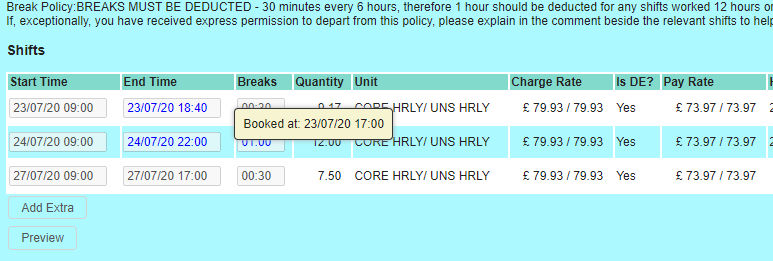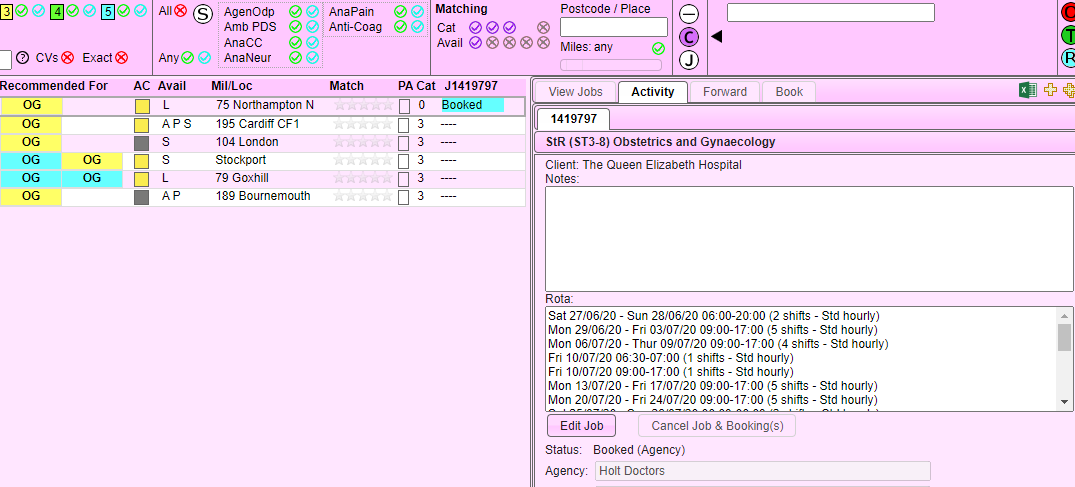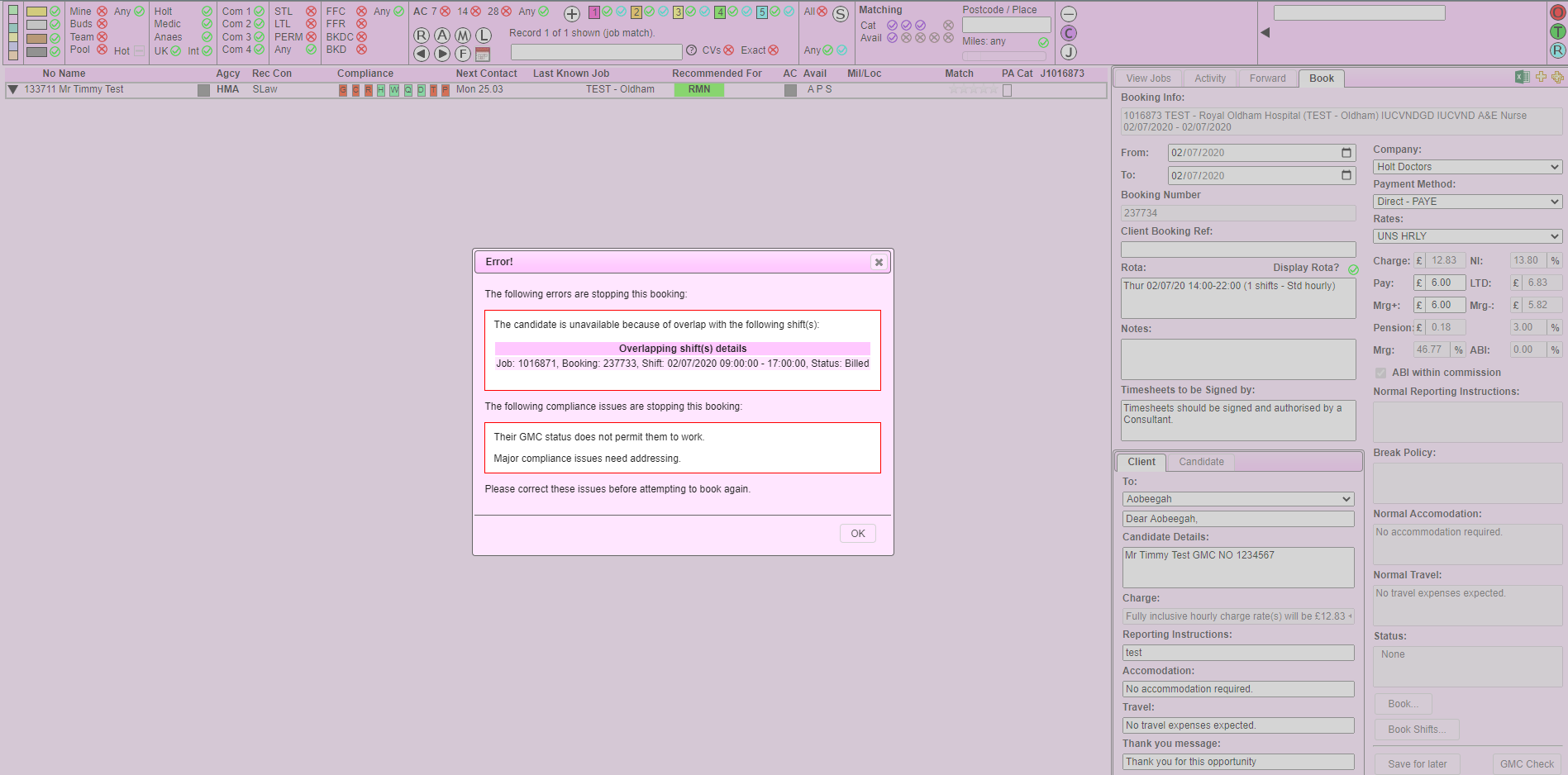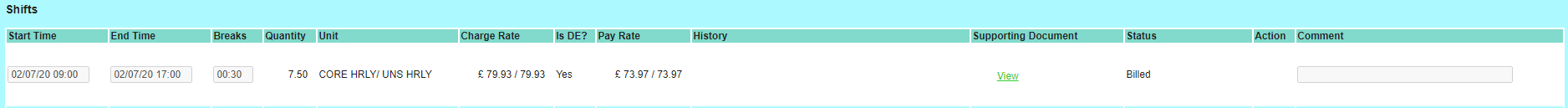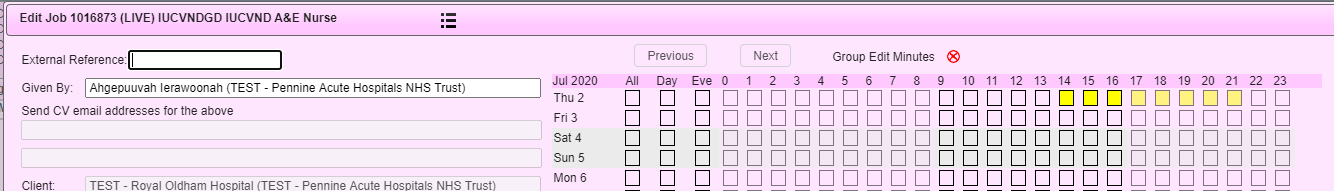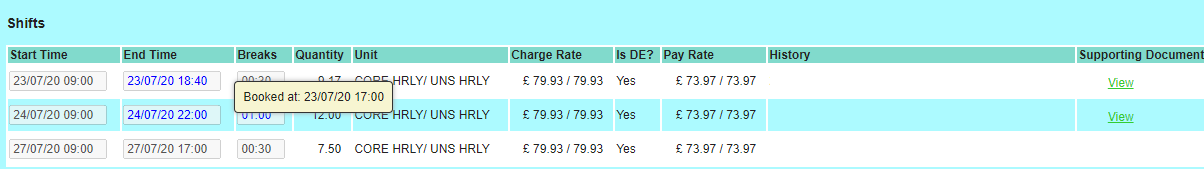Booking clashes are quite common inside of LMS. These only occur when a job you are trying to book has shifts that overlap with another job.
Depending on what job they are clashing with, these can be simple to resolve.
Method 1
If the job you're clashing with has the status of:
- Booked
- Claimed
- Authorised
- Unsubmitted
- Billed
- Disputed
- Unclaimed
- No impact
You will be able to perform this fix.
To allow the job to go through we will need to edit the shifts of the job you are trying to book so it does not clash with the clashing job.
- Make sure you have 2 LMS tabs open, one for the candidate screen and one for the timesheet screen. It would also be helpful to have a screenshot of the error so you are aware of what shifts were clashing.
- In the timesheet screen please find the shifts your job is clashing with. This help you see what the original times are which will help you when fixing the issue
- In the candidate screen make sure you have the candidate and your job paired. Once they are paired go inside of the edit job.
- In the timesheet screen please find the shifts your job is clashing with. This help you see what the original times are which will help you when fixing the issue
- When inside the job, go through each of the clashing shifts and compare the times. You should notice some of the times overlap. Simply remove any blocks that are colliding with the clashing job.
- If the overlapp takes over the majority of your shift, feel free to move the shifts to a different time.
- If the overlapp takes over the majority of your shift, feel free to move the shifts to a different time.
- Once you are done, please go to the book tab in the job and (re-)book the candidate. If you have no error message appears it means you have resolved your booking clash
- If you are still receiving a booking clash it means there is still a shift in your rota that overlaps the clashing job.
Below is an example of a booking clash with the status is "billed"
To resolve this we would need to remove the shifts that are clashing with 1016871
When comparing these jobs you can see the times that are causing the issue are the 14,15,16 and 17.
Simply remove the 14 and 15 and re-confirm the job
Additional Info
Note: When using the timesheet screen, please be aware the system will not look at the claimed times and will instead look at the booked times. Please hover any blue text to view the booked times