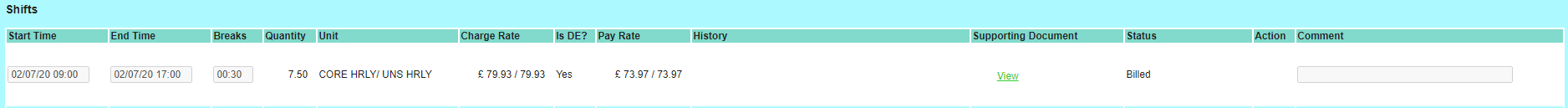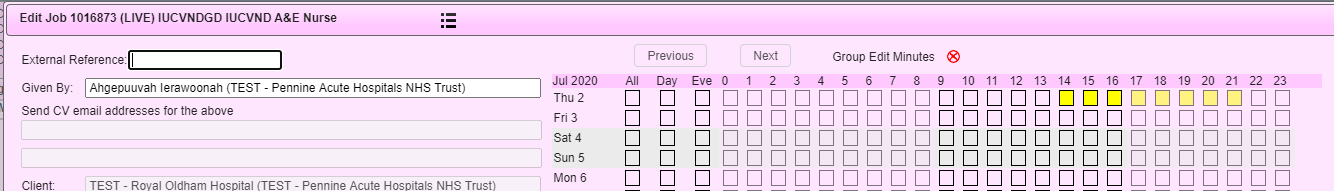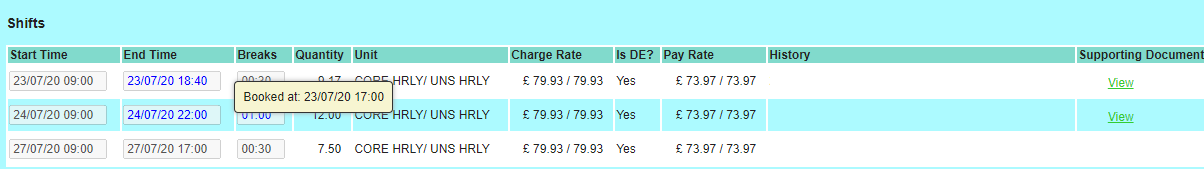| Panel | ||||||||
|---|---|---|---|---|---|---|---|---|
| ||||||||
Booking clashes are quite common inside of LMS. These only occur when a job you are trying to book has shifts that overlap with another booking. This document will aim to explain the steps to resolve a booking clash in different methods. |
...
| Panel | ||||||||
|---|---|---|---|---|---|---|---|---|
| ||||||||
Method 1 If the booking you're clashing with has the status of:
To allow the booking to go through we will need to edit the shifts of the job you are trying to book so it does not clash.
|
...
| Panel | ||||||||
|---|---|---|---|---|---|---|---|---|
| ||||||||
Method 2 If the booking you're clashing with has the status of:
You will be able to perform this fix. You will be able to view the status of clashing shift by viewing the error like the belowAnd looks like the error below, use the following procedure to clear the error. To allow the booking to go through we will need to edit the shifts of the clashing booking to stop it from clashing.
|
...
| Panel | ||||||||
|---|---|---|---|---|---|---|---|---|
| ||||||||
Method 3 There are scenarios when the job you are trying to book is clashing with other bookings that do not have the same shifts in the book tab. For example: If the booking you're clashing with has the status of:
You will be able to perform this fix. And looks like the error below, use the following procedure to clear the error. This issue will be caused by the rota in both of the jobs. The This is because the system compares both of the job rotas from one job to another. Because of this the system is behaving correctly and is picking these jobs has a clashand checks if there are any clashes.
|
...
| Panel | ||||||||
|---|---|---|---|---|---|---|---|---|
| ||||||||
Below is an example of a booking clash with the status being "billed". We will use use method 1 to resolve this. To resolve this we would need to remove the shifts that are clashing with 1016871 When comparing these jobs you can see the times that are causing the issue are the 14,15,16 and 17. Simply remove the 14 and 15 and re-confirm the job. |
| Panel | ||||||||
|---|---|---|---|---|---|---|---|---|
| ||||||||
Below is an example of a booking clash where the status is "booked" and the clashing job does not have similar shifts. We will use use method 3 to resolve this. |
| Info | ||
|---|---|---|
| ||
Note: When using the timesheet screen, please be aware the system will not look at the claimed times and will instead look at the booked times. Please hover any blue text to view the booked times |
...