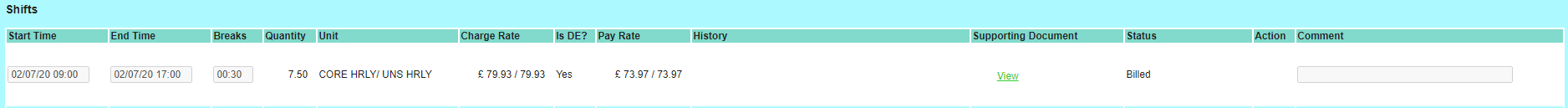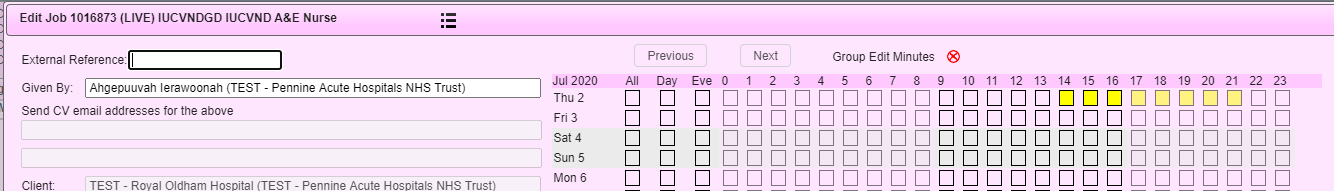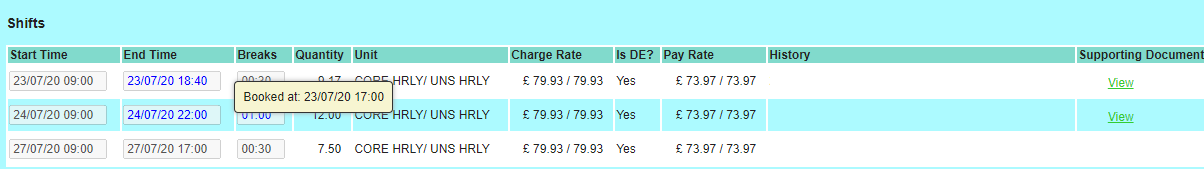...
| Panel | ||||||||
|---|---|---|---|---|---|---|---|---|
| ||||||||
Method 1 If the job you're clashing with has the status of:
To allow the job to go through we will need to edit the shifts of the job you are trying to book so it does not clash with the clashing job.
|
| Panel | ||||||||
|---|---|---|---|---|---|---|---|---|
| ||||||||
Below is an example of a booking clash with the status being is "bookedbilled" To resolve this we would need to remove the shifts that are clashing with 1016871 When comparing these jobs you can see the blocks times that are causing the issue are the 14,15,16 and 1517. Simply remove the 14 and 15 and re-confirm the job |
| Info | ||
|---|---|---|
| ||
Note: When using the timesheet screen, please be aware the system will not look at the claimed times and will instead look at the booked times. Please hover any blue text to view the booked times |